Definition of Wash Sale Rule
A wash sale is trading activity in which shares of a security are
sold at a loss and a substantially identical security is purchased within 30
days. The subsequent purchase could occur before or after the security is sold,
creating a 61-day window that must be monitored to identify wash sales.
IRS Explanation of Wash Sales
The IRS defines a wash sale as "a sale of
stock or securities at a loss within 30 days before or after you buy or acquire
in a fully taxable trade, or acquire a contract or option to buy, substantially
identical stock or securities." The wash sale rule under Section 1091 of
the Internal Revenue Code (IRC) is intended to prevent investors from
generating and recognizing artificial losses in situations where they do not
intend to reduce their holdings in the securities that are sold. For
purposes of Section 1091 wash sales occur when an investor realizes a loss on
the sale of a security and the investor acquires a "substantially identical"
security within a 61-day "window" that extends from 30 days before the date of
the sale to 30 days after the date of the sale. If an investor sells the
stock at a loss, and then buys a "substantially identical" replacement stock
within this 61-day window, a wash sale occurs and the loss is deferred until
the replacement shares are sold. The pro rata loss is added to the cost basis
of the replacement shares purchased, and the holding period of the replacement
shares includes the holding period of the original shares sold. However, the
deferred loss will eventually be recognized when the replacement shares are
sold. For more information about the IRS and the wash sale rule, please
see IRS
Publication 550.
Wash Sale Example
An investor buys 100 shares of Yahoo stock for $5,000 on October
1. On December 7 the investor sells these 100 shares of Yahoo stock for $4,500.
On December 16 the investor buys 100 shares of Yahoo for $4,750. Because the
investor bought substantially identical stock within 30 days of the sale of
Yahoo, a wash sale occurred and the loss of $500 on the sale of Yahoo cannot be
deducted. The loss is deferred and applied to the cost
basis of the new tax lot. Therefore, the wash sale in this example
would raise the cost basis of the new lot from $4,750 to $5,250.
If you sell a stock and your spouse (if filing jointly) or a corporation you
control buys a substantially identical stock, you also have a wash sale. In
these cases, the IRC states that losses from the sale of stock can not be
recognized at the time of sale, but must be deferred instead.
Wash sales can span tax years. For example, if you sold a stock for a loss in
December and repurchased the stock the following January you would have a wash
sale. For this reason it is important to include all January trades when
calculating your capital gains for the
Schedule D.
Wash sales can be very complicated to monitor. To see how
GainsKeeper can help investors monitor wash sales, please see the example in "How
GainsKeeper Helps Investors Tame Wash Sales."
What the Wash Sale Rule Really Means to Investors
If you are active in a particular stock, it is imperative that you
monitor your wash sales period before you re-purchase the stock. After you have
taken a loss, you need to be aware of the date you can repurchase a security
and still claim the earlier loss on taxes. Investors may find themselves not
being able to realize significant losses due to wash sales. Manually tracking
the wash sale periods or using a portfolio service such as GainsKeeper that can
account for wash sales, will prevent you from purchasing the stock in a wash
sale period. Nothing is more frustrating than selling stock at a loss to offset
your tax bill only to find out after January 1st that a wash sale disallowed
the loss.
While you will eventually realize losses deferred by wash sales,
avoiding them in the first place will help you maximize your investment
performance.
How to Avoid Wash Sales
Wash sales can be avoided by waiting to repurchase replacement
shares until after the 30-day window closes.
You can also avoid a wash sale by purchasing a similar security,
rather than an identical stock, to the one you sold for a loss. For example, if
you sold Yahoo for a loss and you were interested in investing in another
portal stock, then you could buy Google within the 30-day window and not
trigger a wash sale.
How GainsKeeper Helps Investors Tame Wash Sales
The wash sale rule tends to be confusing for investors, and can be
nearly impossible to keep up with for active traders. However, GainsKeeper
continuously monitors accounts for wash sales, and automatically updates cost
basis and capital gain/loss report for any wash sales within long trading
activity, short trading activity or option trading activity. Wash sales can be
avoided by using GainsAdvisor and waiting to repurchase replacement shares
until after the 30-day window closes.
Below is an example of transactions that resulted in a wash sale. On 01/09/05
an investor bought 100 shares of FCCY. The investor sold 20 shares of FCCY on
02/01/05 and then purchased 30 shares of FCCY on 02/09/05.
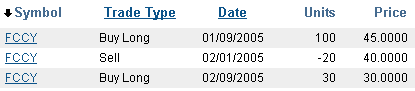
Because FCCY was sold on 02/01/05 at a loss and shares of FCCY were bought
again within 30 days of the sell, a wash sale was triggered. GainsKeeper
automatically adjusts for wash sale activity and
corporate actions as can be seen in the following example.
Wash sales always pose challenges for investors, but they border on impossible
when combined with corporate actions as evidenced in the following example:
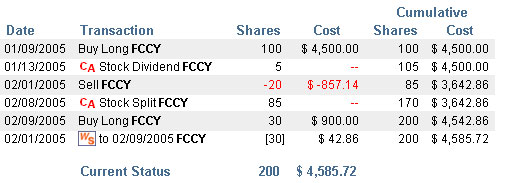
 - Corporate Action was
applied - Corporate Action was
applied  - Wash
sale was applied - Wash
sale was applied
This is just one example to illustrate how
corporate actions, such as the stock dividend on 01/13/2005 and stock split on
02/08/2005, can combine with wash sales to create an investor's capital gains
nightmare. Portfolio trackers and other tax programs aren't able to solve these
complicated record-keeping brain teasers.
GainsKeeper also aggregates holdings in multiple brokerage
accounts. If you have multiple brokerage accounts, or you and your spouse file
jointly, you can track them all in a single GainsKeeper account. GainsKeeper
will look across all funds to identify wash sales and potential wash sales.
GainsTracker monitors and automatically adjusts for wash sales
activity that affects the cost basis of your investments to help keep you out
of trouble with the IRS. GainsKeeper's definition of "substantially identical"
securities is consistent with the IRC and includes options and convertible
bonds. Because preferred stock of a corporation generally provides owners with
different rights and benefits, the IRC does not consider it to be substantially
identical. GainsKeeper calculates wash sales within individual securities
traded long or short. GainsKeeper does not adjust for wash sales across long
and short holdings. Nor will GainsKeeper generate a wash sale if you sell an
equity at a loss, and then open a call option for the same equity within the
wash sale window. Please consult your tax advisor if you want wash sale
analysis across long and short transactions or if you wish to identify
significantly identical securities.
GainsKeeper will detect and adjust cost for wash sales across
options of the same symbol. If you sell a call option for a loss, and then
purchase the same call option within the 61-day wash sale window, GainsKeeper
will defer the loss and add it to the basis of the option. The same scenario
applies for the sale and purchase of put options.
If you have any wash sale adjustments, there are a few different places where
you will see the adjustments in GainsKeeper. One area is the Realized/Sell
Activity view in GainsTracker / View Accounts. You can also see wash sale
adjustments in your Realized report, found in Tax Center / Custom Reports.
|
