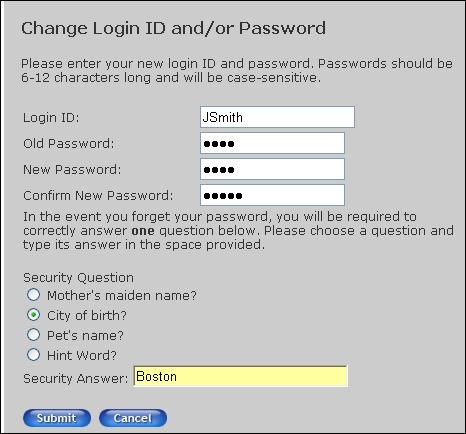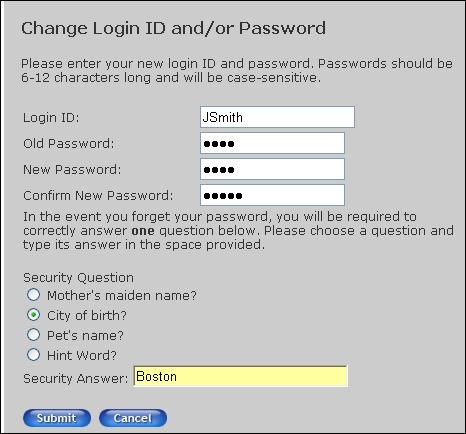
To change your login information in BasisPro, click the Change Login ID and/or Password link on the My Account page. The page that displays contains your current login ID. To change this, enter a new login ID in the Login ID field. To update your password, enter your old password and a new password. Confirm the new password by entering the new password in the Confirm New Password field. In the event you lose your password, you would need to answer a security question in order to access your account. Select one of the displayed security questions and type your answer to the question in the Security Answer field. Click Submit to save and update your login ID and password information. To close this screen without saving the information, click Cancel.